 Thanks to http://www.gamingonlinux.com/ i’ve discovered that Cardinal Quest was released freely for a limited time from Gameolith, (not free anymore sorry, i hope you have read my tweet on this offer), and so i’ve grab this opportunity to test this Indie Game.
Thanks to http://www.gamingonlinux.com/ i’ve discovered that Cardinal Quest was released freely for a limited time from Gameolith, (not free anymore sorry, i hope you have read my tweet on this offer), and so i’ve grab this opportunity to test this Indie Game.
Cardinal Quest is an arcade-style dungeon-crawler inspired by 1980s classics such as Gauntlet, Red-Box D&D and Golden Axe: Choose your champion and begin your quest to slay the Evil Minotaur!
Installation
The Game it’s available for some Linux distributions: Ubuntu, Debian, Fedora and a generic Linux i’ve downloaded the 32 bit Ubuntu version.
To install it just run:
sudo dpkg -i cardinal-quest_1.1_i386.deb |
The requisite to play this game it’s Adobe Air, so you have to download and install it from Adobe site (reading in the while that this product it’s not supported on Linux anymore).
Character classes
At the start of the game, the player is able to choose between three distinct character classes: The Fierce Fighter, Mystical Wizard, and Stealthy Thief. The Fighter is described as the simplest class, and the best for beginning players. The Fighter is a berserker class, relying on melee hits and having the special ability to go into a frenzy. The Wizard is, as the name suggests, reliant on the ability to cast magic spells. The Stealthy Thief is described in-game as being the most difficult class, as it relies on agility and speed to avoid damage rather than actively fighting.
In my small test i’ve used the fighter, and it’s indeed easy to be used, just move against the enemy to bash them, and when low of HP drink an healing potion, strategy done.
Gameplay
The gameplay for Cardinal Quest is simple, you can move your character and attack in the four directions using the arrow keys or the mouse. The game it’s “turn based” every time you move (or wait) all the monsters will move and/or attack.
On the right side of the screen you can see your spells and clicking on them you’ll cast them and usually you’ll have to select a target with your mouse, once used a spell require some turns to be recharged, after that you can re-use it.
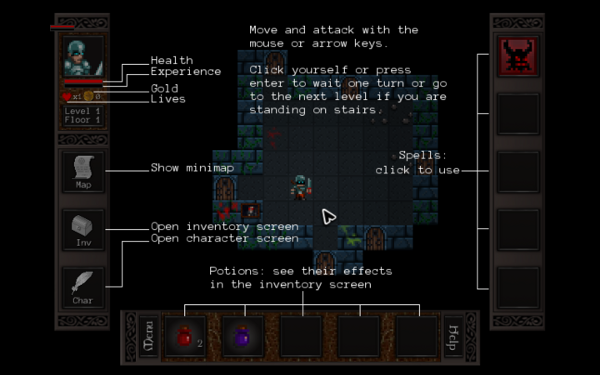
The spells range from the fireball to do damage, fear to frighten the enemy or the charm to take control of an enemy, the spells are found as objects in the dungeons, and once collected you can choose to make them available to immediate use putting them in the menu on the right or put them in the inventory.
While moving around the dungeon you’ll find also treasure chests that will give you potions with differents effects and equipment that can give you bonus on your ability.
I forgot to mention, that by killing the monsters you’ll gain experience points that will make you grow in level, and thus increase the ability of your character.
At last, the control scheme is simplified, with single buttons performing multiple functions (e.g. the “wait” key also descends stairs) and special functions and items mapped to numeric hotkeys.
Appearance
Cardinal Quest is a tile-based Roguelike with retro graphics. Animations are, for the most part, kept to a minimum, with a hop accompanying each step and hit. The graphical style is simplistic and cartoonish.
Conclusions
The game is really cute and I would say that $ 4.45 you can buy without regret, as said the graphics is not the best thing of this game, but the variations of monsters, spells and equipment make the game quite varied.
Too bad for the Adobe Air platform, it’s not really among my favorites and it seems that they are moving away from Linux.
Popular Posts:
- None Found

Small note for Linux gamers, the contest to win a free copy of Humble Indie Bundle #4 it’s still open: http://linuxaria.com/article/news/its-that-time-again-humble-frozen-synapse-bundle
Ending on 10 October.