Io sono di solito per i metodi della vecchia scuola: aprire un terminale e ottenere tutte le informazioni necessarie da lì, il terminale non dice bugie.
Ma capisco anche che con il prezzo che vedo in giro per le VPS molte più persone stanno iniziando a utilizzare VPS Linux per i loro servizi, e un cruscotto grafico può essere realmente utile per molti proprietari VPS.
In un articolo precedente ho scritto a proposito di 4 software che possono aiutare nella gestione del vostro server Linux, oggi vedremo un semplice strumento che può essere usato per sapere tramite il browser lo status di tutti i vostri server.
Il software è Status2K
Requisiti di sistema per Status2k
Il software è basato su php, e cifrato con Ioncube, può essere eseguito sia su server Windows che Linux, questi sono i requisiti:
Requisiti Generali
ionCube (Status2k è pacchettizzato con l’ultima versione del loader files di IonCube).
GD & TrueType Fonts (Requisito per le imamgine dinamiche ed i grafici).
CURL (Non richiesto ma raccomandato per il recupero più veloce nel multiserver).
PHP 4.3.2+ (Status2k è pienamente compatibile con PHP 5.0+).
MySQL 4.0+ (Al momento non sono supportati altri tipi di DB).
Requisiti per Linux
Open Base_Dir = Disabilitato.
Shell_Exec = Abilitato.
Requisiti per Windows
Windows XP, 2000, 2003, 2008. WMI = Abilitato.
Se non siete sicuri che lo script sia compatibile con il vostro server è possibile scaricare un file di controllo da: http://www.status2k.com/checker.zip
Installazione
Ho avuto un pacchetto demo da Ian, il leader di questo progetto, ma i passaggi con il pacchetto ufficiali sono gli stessi.
Otterrete un file zip contenente tutto il software, è sufficiente:
- Decomprimere l’archivio di Status2k in una directory locale sul proprio sistema.
- Copiare il config-sample.php nel file config.php e controllare che le impostazioni del database siano corrette.
- Carica tutti i file contenuti in questo archivio in una directory web accessibile sul vostro server o account di hosting.
- Puntare sul browser alla directory /install/ esempio: http://www.yourdomain.com/status/install/ e seguire le istruzioni.
- Rimuovere o rinominare la directory /install.
- Impostate il file cron.php per eseguire ogni pochi minuti utilizzando un job cron.
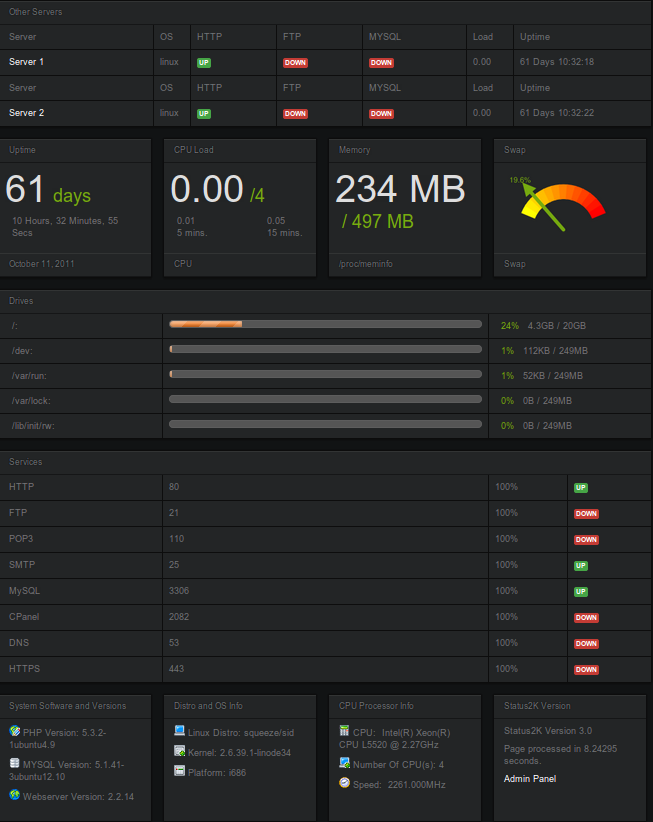
Pannello informativo
Nel cruscotto avrete una panoramica delle principali statistiche del server: Uptime, Cpu utilizzata, memoria e swap.
Dopo queste informazioni è possibile visualizzare una panoramica di tutti i filesystem del server e di una visione d’insieme dello stato di tutti i servizi che avete definito per quel server (Http, Mysql, ftp, ecc.)
Ed infine in fondo alla pagina potrete ottenere alcune informazioni sulla versione dell’hardware e del software del server.
Quello che non ho detto è che nella parte superiore del cruscotto si ha un breve riassunto degli altri server, da qua è possibile vedere a colpo d’occhio se avete alcuni servizi non in esecuzione, per i dettagli è sufficiente fare clic sul nome del server ed ottenere il cruscotto dettagliato per quel server.
Questa è la Dashboard pubblica, che potreste anche mostrare ai vostri clienti se siete un rivenditore, o semplicemente per mostrare come il vostro server sta andando.
Nella zona admin (protetta da password) ci sono altre informazioni utili:
Nell’area admin (AJAX) è possibile visualizzare carico, memoria, swap, Porte/Servizi, gli utenti attiviin SSH e statistiche sulla connessione.
Log di accesso dell’Admin, Suexec, dmesg, di errori e di log personalizzati.
Inoltre si ha Il monitoraggio della larghezza di banda utilizzata sia per i dati in entrata che in uscita.
Grafici del carico, memoria, swap e di banda.
Prezzo
Il software costa 30 $ per la licenza a vita, e se avete più di un server?
Nessun problema, si paga solo per una licenza per coprire tutti i server.
Conclusioni
Come detto, in generale sono per la linea di comando per fare tutto, ma vedo grandi possibilità con questo piccolo strumento, se si dispone di più server questo potrebbe dare uno status rapido della situazione globale in un colpo d’occhio, senza molto sforzo per la configurazione e per 30 $, che non è nulla per quello che si ottiene.
Un altro strumento da considerare per la gestione di Linux (e se si vuole veramente) windows server.
Popular Posts:
- None Found

I buy script 5 day ago but status2k.com not sent me script, they not answering my emails.
Then sent me a password but it also not working.