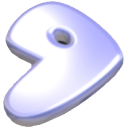What these two distributions have in common? Very little in my opinion, except that the latest release of both came out last week, we got to version 11 of Gentoo live dvd , in Gentoo it usually refers to the version of the Live DVD as it is a “ rolling release ” unlike other […]
In general a file manager is a program that gives some kind of interface to the file system and that show in a graphical or textual way the files and directory, usually a file manager allow to do some standard operations such as delete, rename copy/paste and other typical operations that you can do on files.
Twin-panel file managers have obligatory connected panels where action in one panel results in a reaction in the second. So for example you could move a file from the first to the second panel, or copy it. In this roundup I‘ll show you some of the most used Twin-panel file manager available on Linux, sometimes they are also called Orthodox file managers or command-based file managers and in general they have three windows (two panels and one command line window).
Note: Konqueror supports multiple panels divided horizontally, vertically or both, but these panels do not act as twin panels by default (the user has to mark the panels he wants to act as twin-panels), so I’ll not put it in this article.

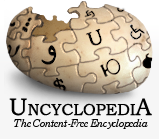 Article by Francesco Di Leo
Article by Francesco Di Leo