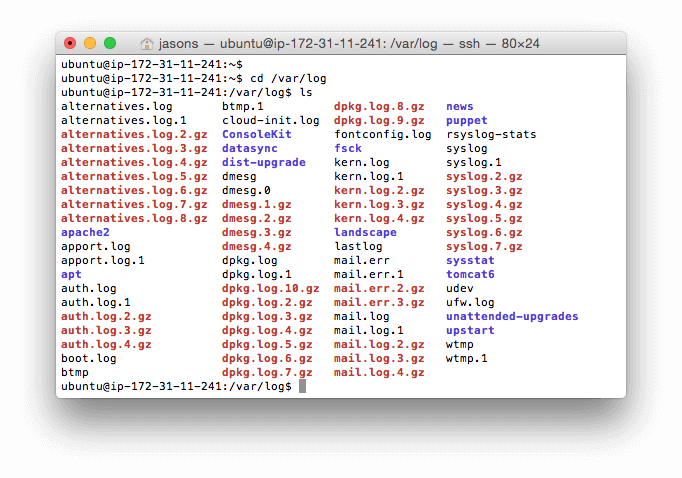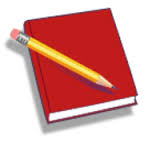This is a re-post of the original article byJason Skowronski, Amy Echeverri and Sadequl Hussain first posted on http://www.loggly.com
Linux Logging Basics
First we’ll describe the basics of what Linux logs are, where to find them, and how they get created. If you already know this stuff, feel free to skip to the next section.
Linux System Logs
Many valuable log files are automatically created for you by Linux. You can find them in your /var/log directory. Here is what this directory looks like on a typical Ubuntu system:
Some of the most important Linux system logs include:
- /var/log/syslog or /var/log/messages stores all global system activity data, including startup messages. Debian-based systems like Ubuntu store this in /var/log/syslog. RedHat-based systems like RHEL or CentOS store this in /var/log/messages.
- /var/log/auth.log or /var/log/secure stores logs from the Pluggable Authentication Module (pam) including successful logins, failed login attempts, and authentication methods. Ubuntu and Debian store authentication messages in /var/log/auth.log. RedHat and CentOS store this data in /var/log/secure.
- /var/log/kern stores kernel error and warning data, which is particularly helpful for troubleshooting custom kernels.
- /var/log/cron stores information about cron jobs. Use this data to verify that your cron jobs are running successfully.