Sei nuovo utente di Linux, stai cercando un metodo semplice per convertire i tuoi video o la tua musica per adattarli alla risoluzione del vostro cellulare o ai formati supportati del lettore.
Sei stanco di utilizzare il terminale ed i comandi per convertire la tua musica, video e film e cerchi un’alternativa più semplice che faccia i compiti ripetitivi e noiosi al tuo posto ?
Stai cercando di trovare un programma che abbia le stesse funzionalità di ffmpeg con una semplice interfaccia utente grafica ?
Sei arrivato nel posto giusto
Cos’è Mobile Media Converter?
E’ un convertitore audio/video gratuito utilizzabile per la conversione tra i più popolari formati video come MP3, Windows Media Audio (WMA), Ogg Vorbis (ogg), Audio Wave (wav), video MPEG, AVI, Windows Media Video (WMV), Flash Video (FLV), QuickTime video (MOV) ed i formati che sono comunemente utilizzati su dispositivi mobili/telefoni come i formati audio AMR e 3GA (AMR) e video 3GP. I video MP4 compatibili con iPod/iPhone e PSP video sono supportati. Inoltre, è possibile rimuovere e aggiungere nuovi formati o dispositivi tramite Internet.
Un sistema integrato di YouTube Downloader è disponibile per il download diretto e la conversione in uno di questi formati. Siti popolari come Dailymotion, Photobucket video, blip.tv, Soundcloud e Youku sono anche supportati. È possibile tagliare i clip per la creazione di suonerie o per qualsiasi altro scopo e ritagliare i tuoi video per la rimozione delle barre nere superiori/inferiori o altre parti indesiderate dell’immagine. Inoltre, i sottotitoli incorporati possono essere codificati sul video per la visione di film o spettacoli con i sottotitoli su dispositivi che non li supportano. Infine, un DVD Ripper integrato è disponibile per trasformare i tuoi DVD in uno qualsiasi dei formati supportati.
(Fonte: Sito ufficiale)
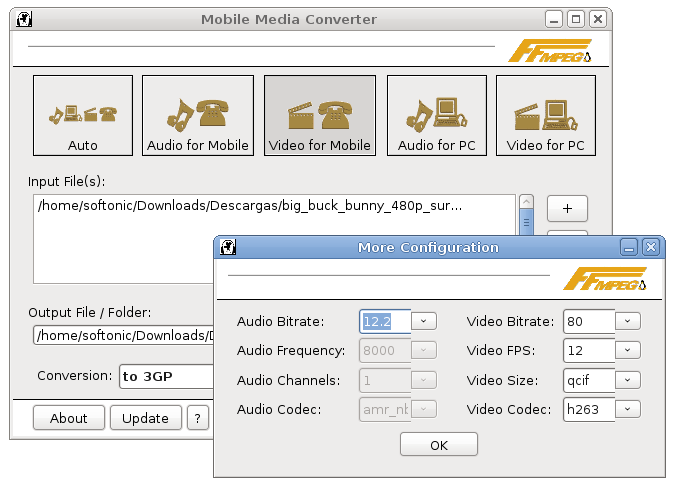
Caratteristiche Principali:
Mobile Media Converter comprende sia le conversioni di qualità con caratteristiche interessanti quali ad esempio
Trascina e rilascia:
È possibile aggiungere i file da convertire, semplicemente trascinandoli e rilasciandoli nella finestra del software.
Impostazioni avanzate per la qualità:
Oltre alla scelta della qualità (bassa, media o alta) è possibile personalizzare la risoluzione e la qualità del video e del suono modificando i valori nelle impostazioni avanzate della qualità.
Alcune delle caratteristiche davvero interessanti incluse in MMC comprendono:
Youtube Downloader:
È possibile aggiungere link di youtube, e beneficiare al volo del download del file da YouTube e convertirlo nel proprio formato preferito
Possibilità di tagliare e ritagliare
Questa opzione consente all’utente di ridurre i file audio o ritagliare i video clip tenendo fuori le parti indesiderate (eccellente per toni delel suonerie e cose di questo tipo)
Supporto per i sottotitoli
Consente la visualizzazione dei sottotitoli codificati sul video per la visione anche su dispositivi che non li supportano. Basta trascinare e rilasciare i file video ed i loro sottotitoli su Mobile Media Converter
Installazione:
Mobile Media Converter è disponibile sul sito ufficiale sia in forma compilata e che con il codice sorgente tramite questa pagina http://www.miksoft.net/mobileMediaConverterDown.htm.
Gli utenti Ubuntu possono scaricare la versione .deb e installarla facilmente con un doppio clic.
Per le altre distribuzioni Linux è possibile scaricare il pacchetto con il codice sorgente e compilarlo.
Tutte le istruzioni di installazione possono essere trovate nel link fornito.
Conclusione:
Ora è possibile convertire il film che volevate vedere per guardarlo successivamente sul telefono dopo, o preparare la vostra suoneria personalizzata con meno di 10 click.
Popular Posts:
- None Found

If you have Fedora, you can install Mobile Media Converter via PostInstallerF, only you need install ffmpeg dirty (a version ffmpeg with all encoders enabled)
http://sourceforge.net/projects/postinstaller/