This is an interesting article by Paolo Rotolo, it’s a comparison of MIR (in the Xmir version that will be present on Ubuntu 13.10) and the current Xorg.
—
After the announcement of Canonical on Mir, which will be included as a default display server in Ubuntu 13.10, I decided to do some tests (benchmark, in the jargon), to see whether the performances of Mir are comparable to those of the good old X.org (the daemons currently present on Ubuntu), as promised by Mark Shuttleworth on his blog.
All benchmarks were performed with the suite “Phoronix Test” on Ubuntu 13.10 (Saucy Salamander).
I’ve done all the test run on an hardware with low-medium specs (especially the video card), because with a more powerful PC, the differences between X.org and Mir would have been less relevant.
Here is the configuration of the PC on which I’ve done all my tests:
The video card is an integrated Intel HD 2500.
As for the graphical interfaces that I’ve tested: Unity, GNOME-Shell, KDE and XFCE on both Mir on X.org.
The test results are in FPS (Frames Per Second): the larger the value, the better. For example, to play a game “smoothly” it would take around 25-30 FPS. Below this threshold, the images could result a bit “jerky”.
1° test: QGears 2.
I tested the fluidity during the execution of QGears2, a software designed for testing video cards. In particular, it has been tested the ability of scaling of an image.
Results:
General ranking:
1st place: Xfce – X.org;
2nd Place: Kde – X.org;
3rd place: Xfce – Mir;
4th Place: Kde – Mir;
5th place: GNOME-Shell – X.org;
6th Place: Unity – X.org;
7th place: Unity – Mir;
8th place: GNOME-Shell – Mir;
Winners:
Unity: X.org;
GNOME-Shell: X.org;
Kde: X.org;
Xfce: X.org;
The first appearance of Mir on the ranking is on the 3rd place with Xfce. Even the last places, unfortunately, are all occupied by Mir. Regarding the GUI (Graphical User Interface), the best is Xfce, famous for its light weight (it is the default on Xubuntu, a lightweight distribution for computer with less power). Its result is excellent with X.org (861 FPS) and better than with Mir (761 FPS), both results are on the top of the Rankings. The second GUI in terms of performance is KDE, that follows XFCE both for X.org and Mir (only around 70 FPS difference). Unity and GNOME-Shell have worst results, respectively the worst with X.org and Mir.
2° test: SuperTux Kart.
SuperTux Kart is an open source racing game that is not too demanding in terms of resources. I tested its FPS with graphic effects to the maximum.
These are the Results:
General ranking:
1st place: Xfce – X.org;
2nd Place: Unity – X.org;
3rd place: KDE – X.org;
4th Place: Unity – Mir;
5th place: Xfce – Mir;
6th place: GNOME-Shell – X.org;
7th place: KDE – Mir;
8th place: GNOME-Shell – Mir;
Winners:
Unity: X.org;
GNOME-Shell: X.org;
Kde: X.org;
Xfce: X.org;
Great recovery for Unity, the best DE along with Xfce in this test. It’s impressive how a GUI so elaborate it’s able to keep up with one of the lightest, even managing to beat it on Mir. Not so bad for KDE, with Mir it reaches the second lowest place. Really bad for GNOME-Shell, even this time, the worst in all the tests, both with X.org and with Mir.
3° test: OpenArena.
OpenArena is an open source 3D first person shooter based on Quake III. With graphic effects to the maximum requires quite a lot of resources, much more than SuperTux Kart.
Results:
General ranking:
1st place: Xfce – X.org;
2nd Place: Unity – X.org;
3rd Place: Unity – Mir;
4th Place: KDE – X.org;
5th place: Xfce – Mir;
6th place: KDE – Mir;
7th place: GNOME-Shell – Mir;
8th place: GNOME-Shell – X.org;
Winners:
Unity: X.org;
GNOME-Shell: Mir;
Kde: X.org;
Xfce: X.org;
In this test, the performances of X.org are very close to those of Mir. Indeed, there is the first point in favor of Mir that with 0.30 FPS beats X.org on GNOME-Shell, however, despite being the worst of the test. The best DE is Unity, which won the 2nd and 3rd place respectively with X.org and Mir. Excellent Xfce with X.org, pretty well with Mir. KDE goes well with X.org, but it’s always at the bottom with Mir.
Final Results:
As shown by the test, X.org beats Mir in all cases. As explained on Google+ by +Francesco Corazza, the version of Mir currently present in Ubuntu 13.10 is not “clean”. it’s called XMir because it offers a compatibility support for applications that still talk with the “old” X.org protocol. The operations then pass both Mir and X.org: this explains the slight drop in performance.
We have to remember that today (July 2013) we are still 3 months away from the final release of Mir. We can therefore expect further improvements in performance and stability (and maybe the patch for a known bug that displays 2 pointers on a MIR screen 😉 ).
Popular Posts:
- None Found

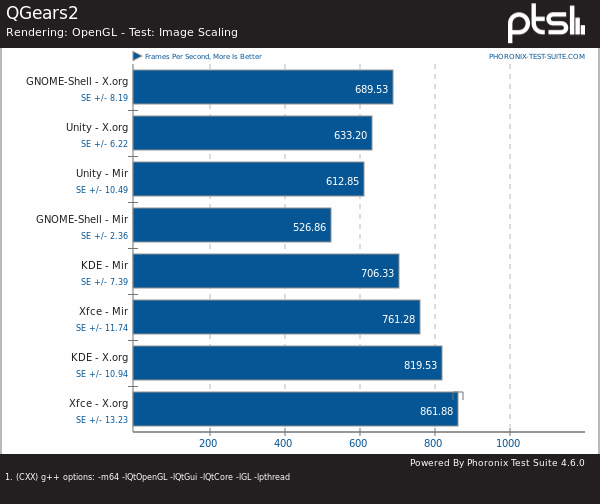
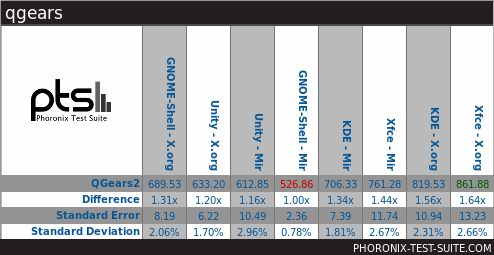
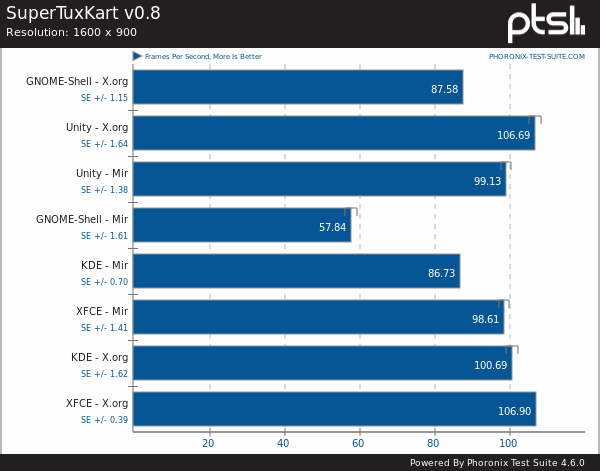
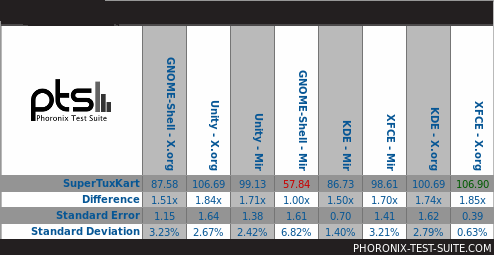
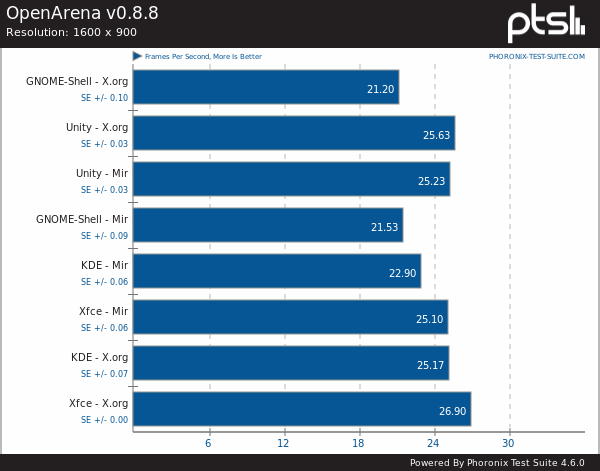
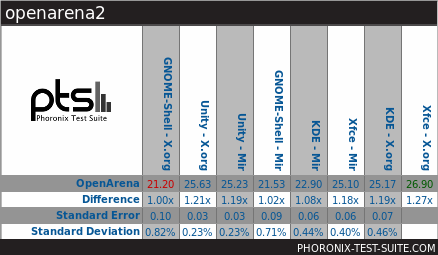
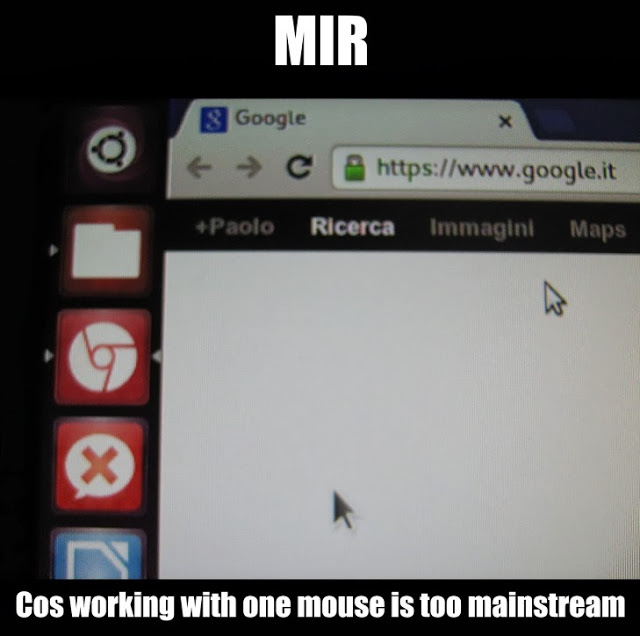

With reference to your last picture, X.org is perfectly capable of working with multiple pointers too. Just create a new master pointer/keyboard pair using “xinput create-master $master_name”, and xinput reattach “device” $master_name to move some devices over.
This benchmark should be entitled XMir vs Xorg….As XMir is a compatibility layer, it is naturally going to be slower than Mir. It is like expecting comparable performances in a virtual machine and native install of an OS. I doubt that even in its final iteration, XMir will outperform Xorg. Mir might. The real battle will between Mir and Wayland
Yes I agree, but consider that people that will go for Ubuntu 13.10 will use Xmir.
Probably MIR will be ready for the 14.04 ?
At that point a new benchmark with Wayland will be interesting for sure.
Don’t worry, I’ll do it soon 😀