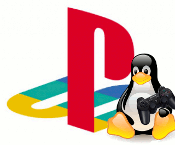Sono nel processo di ri-installare ArchLinux sul mio nuovo Dell Latitude 6530, questo perché alla fine della prima installazione ho notato che durante l’esecuzione di fdisk -l ricevevo un messaggio come il seguente (questo non è il mio disco originale, ma il messaggio era esattamente lo stesso):
Device Boot Start End Blocks Id System /dev/sda1 * 63 39070079 19535008+ 83 Linux <strong>Partition 1 does not start on physical sector boundary. </strong>/dev/sda2 39070080 46877669 3903795 82 Linux swap / Solaris /dev/sda3 * 46877670 144536804 48829567+ 86 NTFS volume set <strong>Partition 3 does not start on physical sector boundary. </strong>/dev/sda4 144536805 1250263727 552863461+ 86 NTFS volume set <strong>Partition 4 does not start on physical sector boundary.</strong> |
Ho “ristretto” l’originale Windows 7 a 40 GB con Gparted Live e creato le partizioni durante l’installazione di ArchLinux con cfdisk quindi cosa c’è di sbagliato in queste operazioni?
Continue reading »