You want to write an article, a report or even a book in a professional way, wondering about the layout, the text styling and the fonts to use, tired from coding in Tex/LaTeX starting from scratch.
It’s time to end all of that and discover a wonderful tool that will offer you many features,
So what’s Kile ?
Kile is an integrated LaTeX environment made especially for the KDE desktop but works well with other Desktop manager like Gnome and Unity
Kile gives you the ability to use all the functionalities of LaTeX in a smart graphical interface, giving you easy, direct, and customized access to all programs for LaTeX code-completion, compiling, postprocessing, debugging, conversion and viewing tools. It provides also very handy wizards, a LATEX reference and a powerful project management.
But what’s LaTeX first ?
Some of you have never heard about LaTeX or they just used it without having informations about it. LaTeX usually written “LATEX” is a text-processing system derived from TEX, a program developed originally in 1977 by Donald Knuth to help layout text in a professional way and obtain a layout quality that is on par with the work of a professional typesetter. LATEX was created by Leslie Lamport to give authors an automatic typesetter, especially to ease the expensive and painstaking process of typesetting of mathematical formulas and expressions, which are enclosed within dollar signs in LATEX for a reason. Today, word-processing programs let any user act as typesetter, but what is often needed is a document that simply looks good without having to spend hours to bring it into shape. LATEX takes that burden on its shoulders, and lets you concentrate on the document instead of on the layout. And yes, it will look good !
Kile’s Features:
-
QuickStart Wizard:
Kile have made it easy to you to prepare your project, you can quickly start creating documents by choosing the wizard from the menu bar, which gives you several choices for the creation of your document. You can specify some options related to the document like the Document Class (Article, Book, Letter, Report, etc…), the Encoding, the Paper size, the Typeface size, in addition to the Author name, the Title of your document and the Date.
-
Predefined Templates:
You can start from a template, a long list is provided: Empty document, Article, Report, Book, Letter, etc.. Choose a template and adjust it to fit your requirements.
-
Syntax Highlighting:
Kile like other programs that deal with source code and editing, will automatically highlight commands, items and keywords.
-
Auto Completion:
Kile will automatically show you a list of possible completions to:
– LaTeX commands based on the definition of the commands
– Words based on what you have already written in the same document.
-
One click Document Compilation and Display:
With Kile you can compile, convert and view your document with one click, by using the buttons in the toolbar. By the way, you can export to PDF and enjoy sharing your document.
-
Symbols:
Kile provides graphical lists of symbols for easy insertion.
-
BibTeX Integration:
The software is integrated with the BibTeX bibliography manager (http://en.wikipedia.org/wiki/BibTeX)
Installation:
The first thing that has to be mentioned when talking about installing LaTeX is that you will usually need two things:
– A LaTeX distribution: texlive
– A LaTeX editor: Kile
Most of the Linux distributions will include TeX Live in their repositories. So you can install texlive simply by typing the following command in a terminal on a .deb Linux distribution such as Ubuntu or Debian:
sudo apt-get install texlive
In addition you have to install one of these two packages : for a minimal installation, choose “texlive-common” for a full installation use “texlive-full” and install them in the same way :
sudo apt-get install texlive-full
For language support you can for example install the french package by typing:
sudo apt-get install texlive-lang-french
Now that you have texlive installed, you can complete your installation by installing Kile :
sudo apt-get install kile
For other installation methods you can visit the official site.
Conclusion:
Now that you have such a powerful software between your hands, it’s time to practice !
You can get a full view on Kile here: http://docs.kde.org/stable/en/extragear-office/kile/kile.pdf this is the complete handbook of this powerfull tool.
Popular Posts:
- None Found
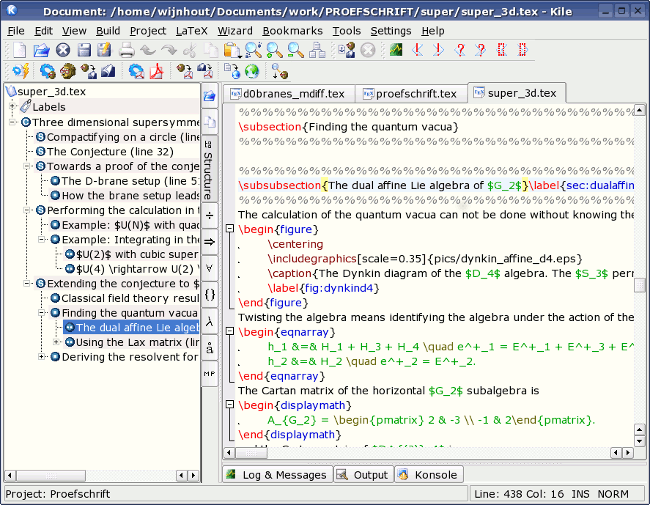

Have you considered lyx?
it is a graphical front end for Latex which for 99.99% of the time doesn’t require you to even see the latex code.
Lyx has been around for sometime, I’ve been using it myself for at least 4 years, off and on.