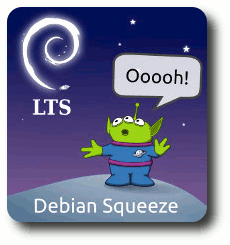An interesting and detailed howto on apt, first posted on linux mint community tutorials Intro by Wikipedia: The Advanced Packaging Tool, or APT, is a free user interface that works with core libraries to handle the installation and removal of software on the Debian GNU/Linux distribution and its variants. APT simplifies the process of managing […]
 Sometimes you want to test or show different GNU/Linux distributions, or just different desktop environment, and in these cases you usually have to put different ISO on CD/DVD or better on USB Sticks and this usually take some time. Luckily now there is a new and nice project that makes the work of testing different distributions much more easy: the Linux AIO (All In One) project.
Sometimes you want to test or show different GNU/Linux distributions, or just different desktop environment, and in these cases you usually have to put different ISO on CD/DVD or better on USB Sticks and this usually take some time. Luckily now there is a new and nice project that makes the work of testing different distributions much more easy: the Linux AIO (All In One) project.
From the Linux AIO website:
Our plan is to bring some of the major Linux distributions (Ubuntu and flavors, Linux Mint (“Debian”), Debian Live) with different desktop environments on one ISO file that can be burnt on one DVD or USB flash drive. Every one of them can be used as Live system, with no need of installation on hard drive or can be eventually installed on computer for full experience.