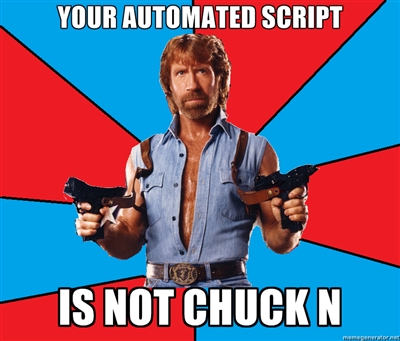In recent years we heard most often about using alternate DNS to those provided by your ISP. But why not use your ISP’s DNS in theory it should be as fast as possible since there are fewer network hops to reach it, but the alternate DNS, provide additional services (such domains are known to report […]
Article by Mikko Ohtamaa first posted on his blog
Often you want to automatize something using shell scripting. In a perfect world your script robot works for you without getting tired, without hick-ups, and you can just sit at the front of your desk and sip coffee.
Then we enter the real world: Your network is disconnected. DNS goes downs. Your HTTP hooks and downloads stall. Interprocess communication hangs. Effectively this means that even if your script is running correctly from the point of operating system it won’t finish its work before you finish your cup of coffee.