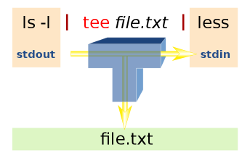Sometimes you need to clone partitions on your hard drive for various reasons, hd damaged, creating a RAID 1 or something similar, then it is often tedious and impractical to perform the operation using the normal tools like fdisk, in this case you can use sfdisk. As reported in the manual: sfdisk is a non-interactive […]
 Reading books is still one of the most preferred activities by a lot of people, but with ebooks things became even easier. However, if you are an avid reader you do want to make sure that your books are organized efficiently, so this is where the importance of Calibre comes into play.
Reading books is still one of the most preferred activities by a lot of people, but with ebooks things became even easier. However, if you are an avid reader you do want to make sure that your books are organized efficiently, so this is where the importance of Calibre comes into play.
This application has been created with the main purpose of keeping your books in a single, organized place, but as time has passed, the app has definitely become much more than that. One of the things you will like in Calibre right from the start is the fact that it comes with complete support for a variety of ebook types. No matter if you use an Amazon device such as the Kindle, a Nook, Kobo or Sony based reader, you can easily organize and view the content of these files with ease.