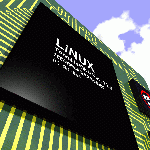Linux is much better at multitasking processor-intensive tasks than Windows. I remember how virus scanning used to make by old Windows PC almost unusable. Linux is much better, but sometimes bad things happens ! Perhaps a plugin of your browser is using all the CPU, or some bad software is freezing your system, or Apache […]
If, like me, you work on terminals connected via ssh to remote computer/server you are probably used to tmux and screen and so it’s not a problem if you have to close your session, as you’ll be able to easily re-connect when you need it, but sometimes you could forget about using one of these utility.
Started a long-running process over ssh, but have to leave and don’t want to interrupt it?
Just start a screen, use reptyr to grab it, and then kill the ssh session and head on home.