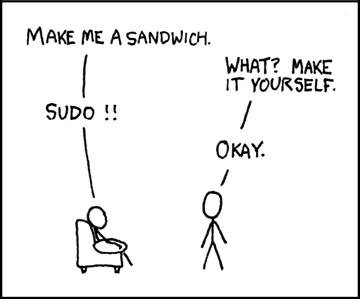Sometime is useful to have information on a system when you login into it via ssh or via a local terminal, or perhaps just to have a warmer welcome with some ASCII art and information on your system, on Linux there are many software that do this work, we can call them Shell information tools. […]
Sometimes it’s useful to write a bash script that do something like “Do this job, if it’s still running after XX second kill it”, how to implement this in a normal bash environment ?
Nothing simpler: Use the timeout shell command to achieve this.
From its info page:
timeout runs the given COMMAND and kills it if it is still running after the specified time interval
Let’s see how to use it.