Sometimes it’s useful to know which components you are using on a GNU/Linux computer or server, you can go with the long way, taking a look at the boot message for all the hardware discovered, use some terminal commands such as lsusb,lspci or lshw or some graphical tools such as hardinfo (my favourite graphical tool) or Inex/CPU-G.
But I’ve discovered on my Linux Mint, that, by default, I’ve now a new option: inxi
inxi it’s a full featured system information script wrote in bash, that easily will show on a terminal all the info of your system.
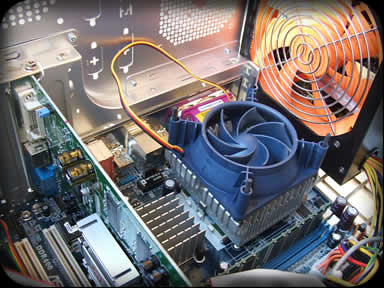

 I think that sudo is become a wide used command with Ubuntu, where you don’t even have a root password, before that probably it was used only in some data-centers to restrict access to some commands.
I think that sudo is become a wide used command with Ubuntu, where you don’t even have a root password, before that probably it was used only in some data-centers to restrict access to some commands.