Recently I’ve discovered this project that has great ambitions:
arkOS is an open-source platform for securely self-hosting your online life.
Everything started from the founder Jacob Cook and the CitizenWeb Project he founded. It’s designed to run on a Raspberry Pi – a super-low-cost single board computer – and ultimately will let users, even of the non-technical variety, run from within their homes email, social networking, storage and other services that are increasingly getting shunted out into the cloud, and so under the control of big companies.
So in short arkOS is a lightweight Linux-based operating system that runs on a Raspberry Pi.
It allows you to easily host your own website, email, “cloud” and more, all within arm’s reach. It does this by interfacing with existing software and allowing the user to easily update and change settings with a graphical interface. No more need to depend on external cloud services, which can be insecure “walled gardens” that require you to give up control over your data.
arkOS will have several different components that come together to make a seamless self-hosting experience possible on your Raspberry Pi. Each of these components will work with each other out-of-the-box, allowing you to host your websites, email, social networking accounts, cloud services, and many other things from your arkOS node.
Not just an operating system.
arkOS is a lightweight Linux-based operating system that runs on a Raspberry Pi. But arkOS more than just an operating system — it is a full software stack managing your self-hosting experience in an intuitive and intelligent way. arkOS does the work for you.
A visual gateway to your self-hosted web.
Run websites, email accounts, social networking profiles and much more from a clean and easy-to-use graphical interface. With Genesis, even the most complex task becomes possible. No need to spend hours looking up command line functions — or learning to use Linux itself. Genesis gives you the power to manage your online life like it was meant to be done.
In keeping with the project’s core values, Genesis is intended to be easy to use and to feature an intuitive design. This is what sets it apart from most server managers out there. Most of them allow you to run your server graphically, true, but they don’t actually make the experience easier, using common language and visual styles across the board that enable non-system administrators to host their own services. Genesis changes this.
Genesis is the core of arkOS, and it needs a lot of work before it will be stable enough for everyone to use and rely on.
Your own private “cloud.”
With arkOS, you can easily run and maintain a variety of personal cloud services with the push of a button. Using solutions like ownCloud, you can store your calendar, contacts, files, music, photos and more at home, and manage all of these items. Share them only with the people you want to see them. No more “privacy creep” from services like Google or Facebook – with arkOS, you become the master of your own privacy controls.
Your data’s gateway to the Internet.
Don’t want the trouble of buying your own domain? Don’t worry. arkOS will allow you to connect your node to the Internet anyway, through a variety of services like dynamic DNS and port relays. Sometimes your Internet connection might prohibit you hosting your own data. In these circumstances, arkOS will provide ways to connect your node to the greater World Wide Web.
The Distribution
arkOS comes with a custom Linux distribution for the Raspberry Pi, based on Arch Linux. In layman’s terms, it is just like any other operating system that you might have on your home computer (like Windows or Mac OS X), that allows you to run server software. You don’t need to know anything about Linux to use arkOS, however, as most of its functions are managed via Genesis, the easy-to-use graphical management app.
arkOS focuses on barebones server performance on the Raspberry Pi. It aims to be as lightweight as possible, keeping the Pi’s precious resources for running server software, like it should be. It uses the Pacman package installation system and systemd management daemon. arkOS hosts its own package repositories, so that any updates or extra software can be easily found and downloaded from a reliable source. Its repository will include the best server software for use on the Pi, ones that prioritize lightweight performance for the most efficient operation possible. Its update cycle prioritizes stability and security over constant updates, which allows us to develop the other arkOS projects more easily in tandem with the OS.
Crowdfunding
arkOS is launching a crowdfunding campaign to support its continued development over the course of the next year. It has been a labour of love up to this point, relying on the developer’s income for all of its infrastructure and free time as a side project. As the project grows, it will require more resources if it is to be successful. In order to prioritize development and devote more attention to a stable and secure release, I am seeking to fund one year of full-time development, as well as investments in additional infrastructure and support for the project. Once the one year of full-time development is over, the project should be able to sustain itself through donations and the provision of services that help users with the self-hosting process.
The best way to ensure that arkOS succeeds is to give it the time and attention it needs in order to go from rough-around-the-edges alpha to solid and secure self-hosting solution. That is what this crowdfunding campaign is designed to do.
Popular Posts:
- None Found
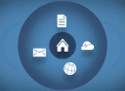
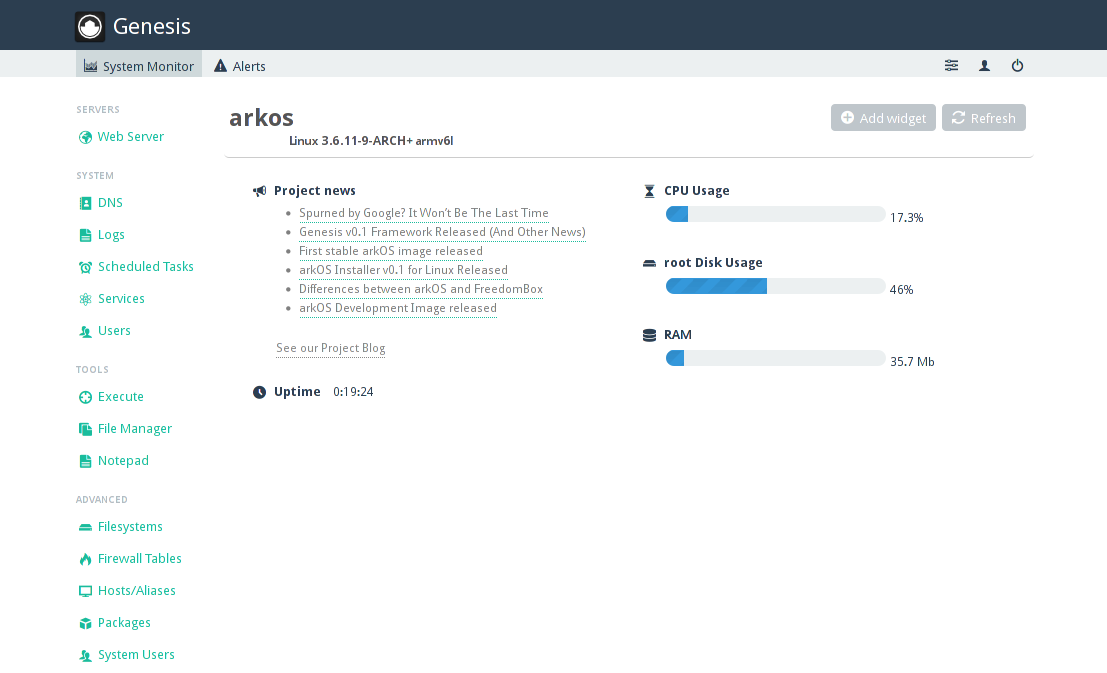

I think the web interface / server control panel is modified Ajenti. So, this OS just Arch Linux + Ajenti modified