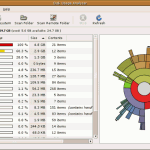Edit the menu of grub is not the easiest thing to do, and if you do some mistakes there is the risk that you are not able anymore to boot into your Linux, for these reasons it’s usually suggested to use some tool to edit grub configurations, today I’ll show you Grub Customizer. Grub Customizer is […]
Sometimes you need to clone partitions on your hard drive for various reasons, hd damaged, creating a RAID 1 or something similar, then it is often tedious and impractical to perform the operation using the normal tools like fdisk, in this case you can use sfdisk.
As reported in the manual:
sfdisk is a non-interactive program to edit the partition table, which is useful for creating scripts. The normal use of this service program involves the preparation of a file containing the instructions on the partitions to be created within a disk specified explicitly. Even if there is a special syntax for these instructions, it may be convenient to use since it is obtained from a query with the same sfdisk, as will be shown.